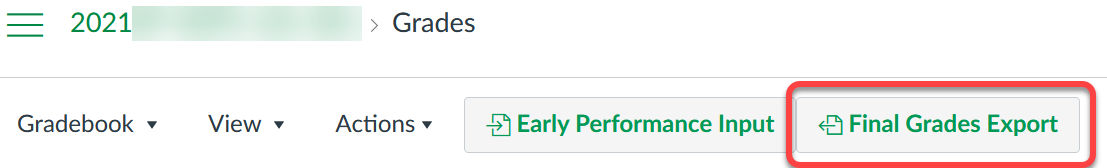Instructors, upload Canvas grades into ARIESweb in three steps:
Prepare Your Course
- A Grade scheme must be enabled in the course.
- The scheme can be modified or an instructor can create their own grade scheme.
- Determine how to address any missing student assignments.
- Note: The final grade export calculates any missing assignments for a student as a 0 (zero). It is recommended that throughout the semester, you enter a 0 (zero) for any missing student assignments, or set a default grade of 0 (zero) for any students who did not submit an assignment/take a quiz, etc.
- Note: This set default grade of 0 (zero) applies to assignments created in Canvas. The set a default grade option does not apply to New Quizzes or to assignments created from external publishers (McGraw Hill, Pearson, etc.)
- Note: The final grade export calculates any missing assignments for a student as a 0 (zero). It is recommended that throughout the semester, you enter a 0 (zero) for any missing student assignments, or set a default grade of 0 (zero) for any students who did not submit an assignment/take a quiz, etc.
- Post grades in all hidden columns.
Export Final Letter Grades out of the Canvas Gradebook
Export Final Letter Grades out of the Canvas Gradebook to import into ARIESweb